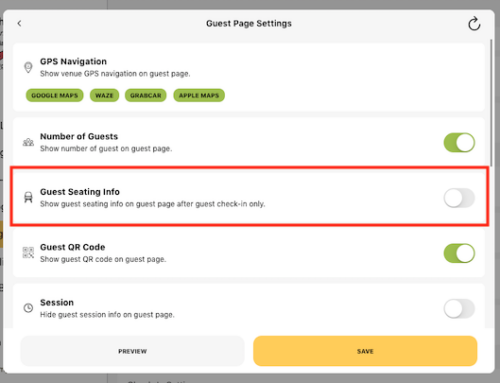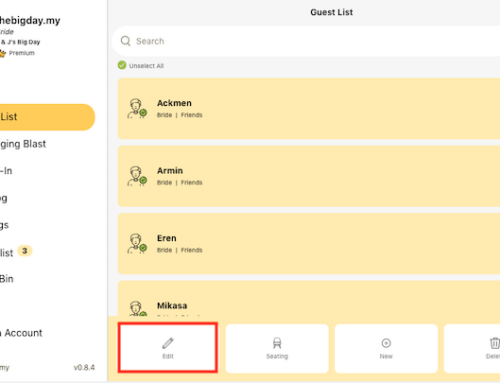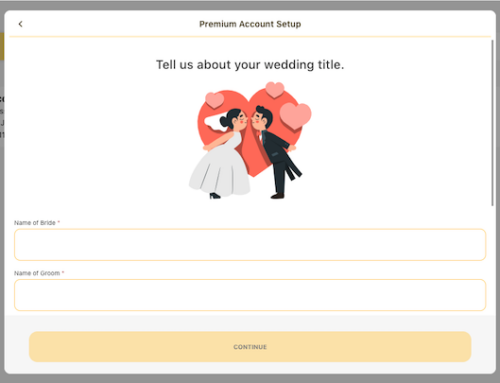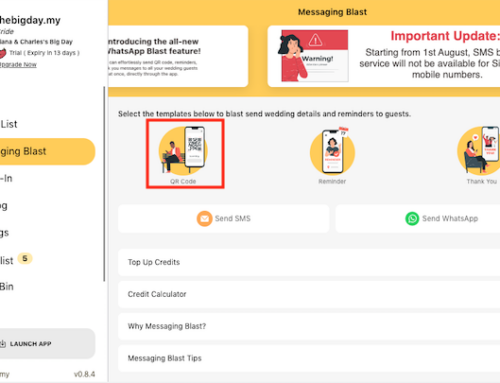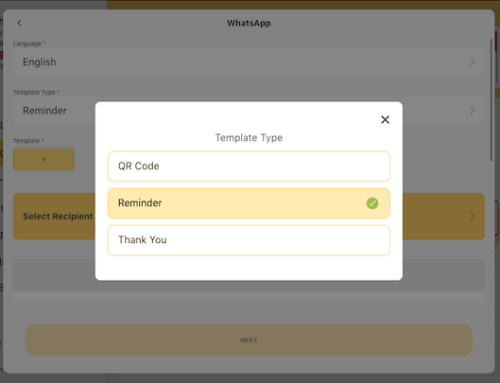When you send a WhatsApp blast, you may come across different statuses that indicate the progress and delivery of your messages. Here’s an explanation of each status:
- Processing: This status appears when your WhatsApp blast is being processed by the system. It means that your messages are being prepared for sending and haven’t been dispatched yet.
- Sent: Once the processing is complete, the status changes to “Sent.” This means that your messages have been successfully sent from your device to the WhatsApp servers.
- Delivered: The status changes to “Delivered” when the recipient’s device has received the message. However, note that this status only confirms the message’s arrival on the recipient’s device and doesn’t guarantee that they have seen or read it.
- Read: When the recipient opens and reads the message, the status changes to “Read.” This indicates that the message has been viewed by the recipient. In WhatsApp, a blue checkmark appears next to the message to indicate that it has been read.
- Failed: If a message fails to be delivered or encountered an error during the sending process, it will be marked as “Failed.” This status indicates that the message was not successfully delivered to the recipient’s device. There can be various reasons for message failure, such as an invalid phone number, network issues, or the recipient blocking the sender.
It’s important to note that the read status is dependent on the recipient’s privacy settings. If they have disabled read receipts or have not opened the message yet, the status may remain as “Delivered” even if they have received it.
Understanding these statuses helps you track the progress and delivery of your WhatsApp blast messages, providing insights into the reach and engagement of your communication.