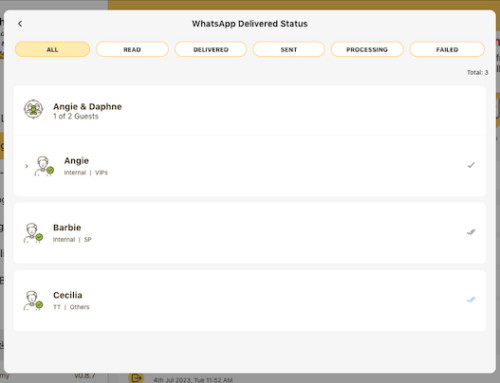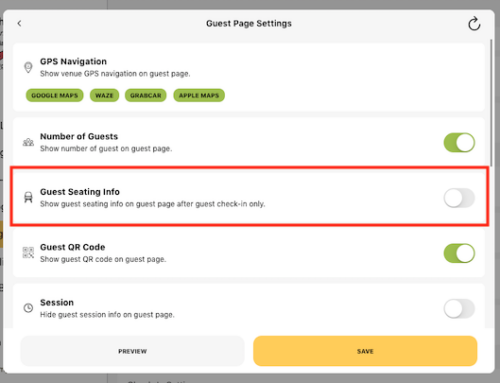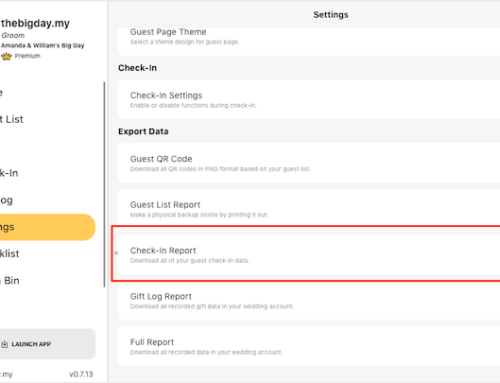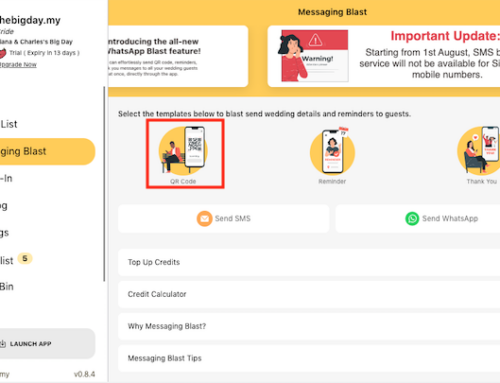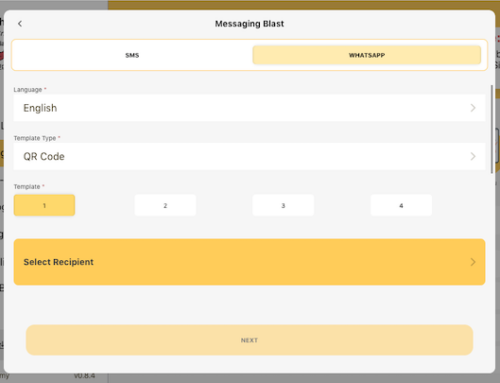To blast a reminder message to your wedding guests via WhatsApp, follow these steps:
- Go to the Messaging Blast module from the side menu.
- Select the WhatsApp blast option.
- Choose a reminder template from the available options.
- Select the guests you want to send the reminder message to by clicking on the “Select Recipient” button.
- Choose the desired guests from your wedding guest list and click “Select” to add them as recipients.
- Review the message blasting summary to ensure all the details are accurate.
- Click the “Send” button to deliver the reminder message to the selected recipients via WhatsApp.
Sending a reminder message via WhatsApp is an efficient way to communicate important updates or information to your guests, ensuring they stay informed and prepared for your wedding day.