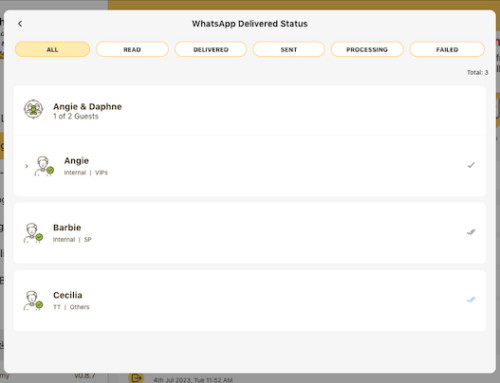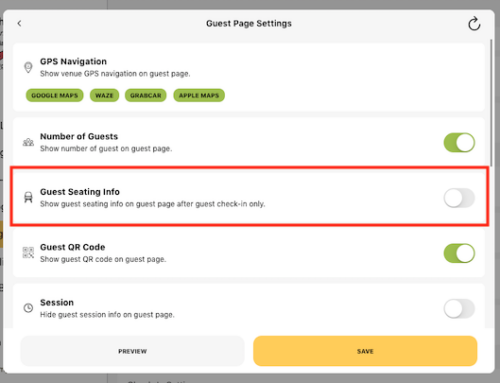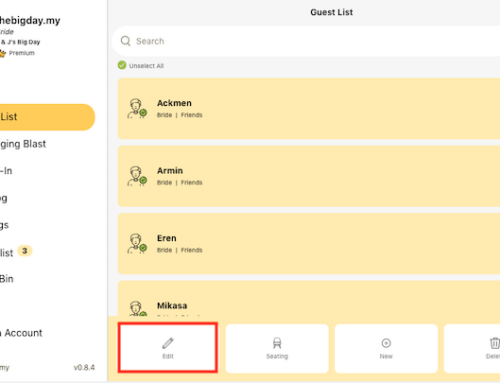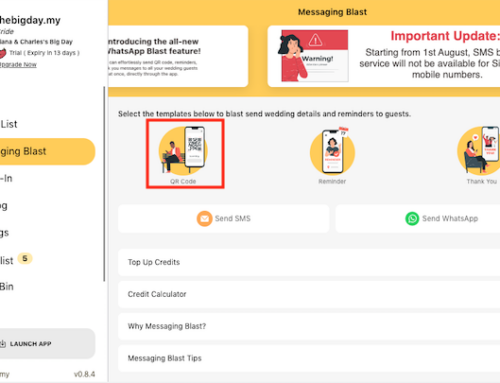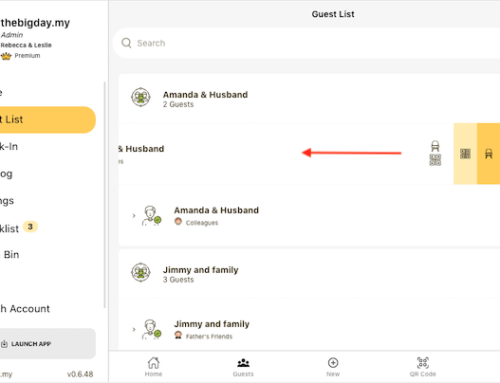Here’s a tutorial guide on how to set up your account as an event account:
- When setting up your account on Thebigdays, scroll down to the “Advance” section on the account setup page.
- Look for the “Account Type” option, which is typically set as “For Wedding” by default. Click on it to open the dropdown menu.
- Instead of selecting “For Wedding,” choose the option “For Event” from the dropdown menu. This will indicate that you are setting up an account specifically for an event.
- After selecting “For Event” as the account type, proceed to enter your event information in the provided fields. This may include details such as the event name, date, location, and any additional information you would like to include.
- Once you have entered all the necessary event details, review the information to ensure its accuracy.
- Finally, click on the “Continue” button to complete the setup process. Your account will now be configured as an event account.