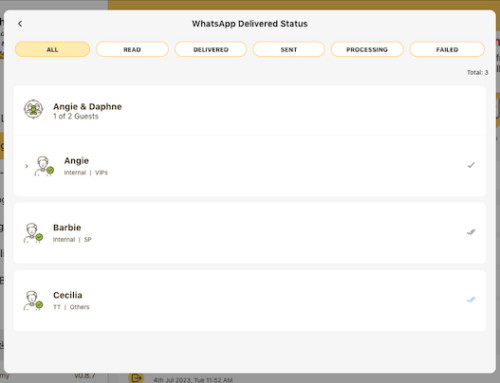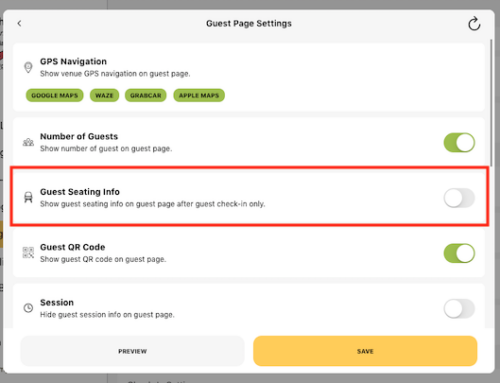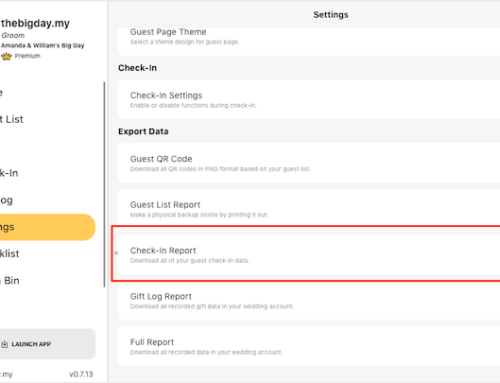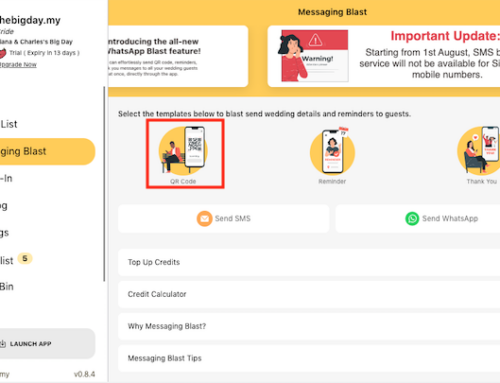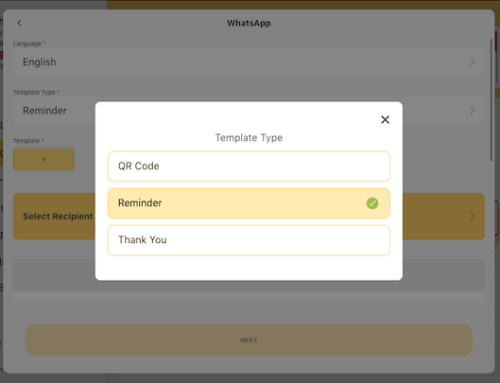Certainly! With the Messaging Blast feature in thebigdays.com, you have the flexibility to create your own custom template for SMS blasts. Follow the steps below to create your personalized template:
- Access the Messaging Blast module from the app or web version.
- Choose the SMS option.
- Look for the “New” button.
- Click on it to enter the template customization interface.
- You will see a text editor where you can compose your own message.
- Add the desired text, including any relevant details or instructions for your guests.
- Utilize the available placeholders or variables to personalize the message with guest-specific information such as names or table numbers.
- Preview the template to ensure it appears as intended.
- Once you are satisfied with your custom template, save it for future use.
Now, whenever you initiate an SMS blast, you can select your custom template and easily send out personalized messages to your wedding guests.
Creating your own template allows you to tailor the messaging to match your wedding theme, style, and personal preferences. It provides a unique touch to your communications and ensures that the SMS blasts align perfectly with your vision for the big day.