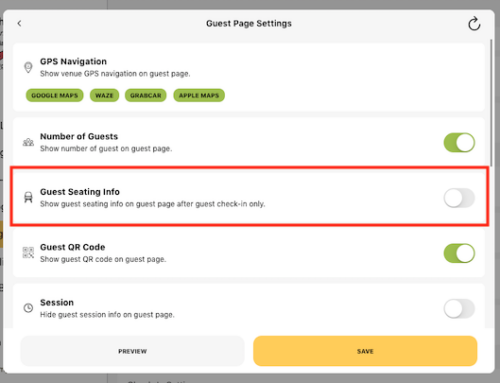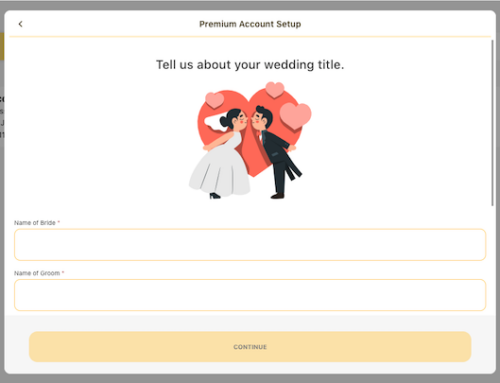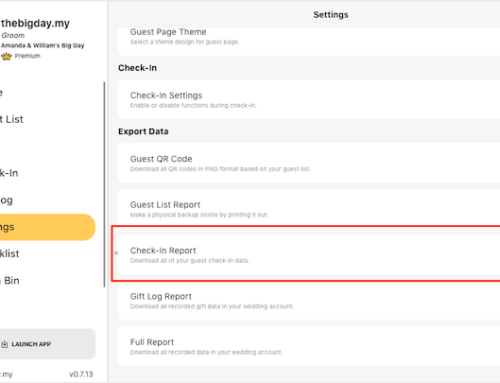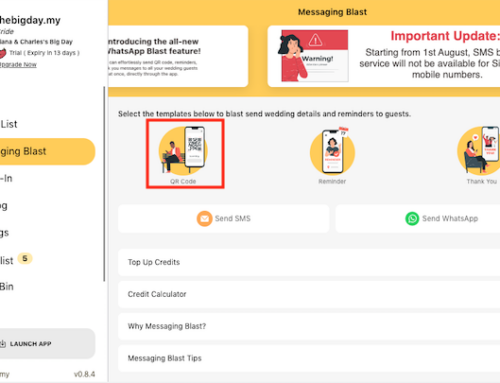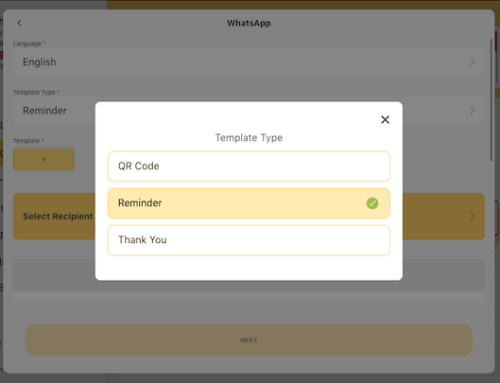Creating a user account with your mobile number
- From the signup page, click on the GET STARTED button.
- Select the Continue with Mobile option.
- Enter your mobile number to receive the verification code.
- Enter the verification code from the mobile number you received.




Creating a user account with your Facebook, Google, Apple, Twitter or other methods
You can use one of your other accounts (Facebook, Google, and Apple ID) to create account. You may have to log in or enter authentication codes related to your chosen account if prompted.
Here are the methods we currently support:
- Apple
Logging into your user account
You can log in using the same methods above:
- Log in with your mobile number
- Log in using Facebook, Google, and Apple ID
Subscribe to our YouTube channel for more tutorial videos or view our help center for more topics.