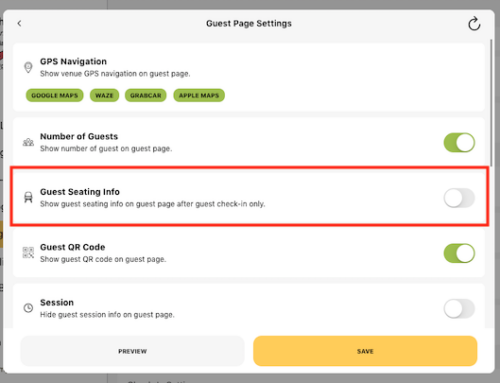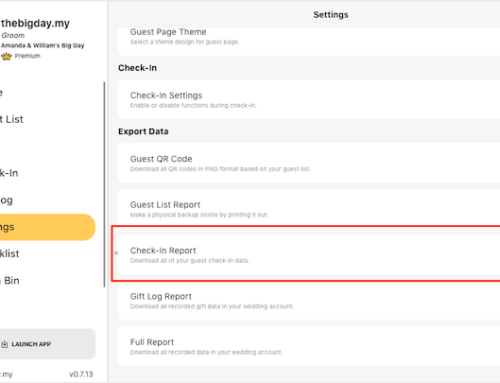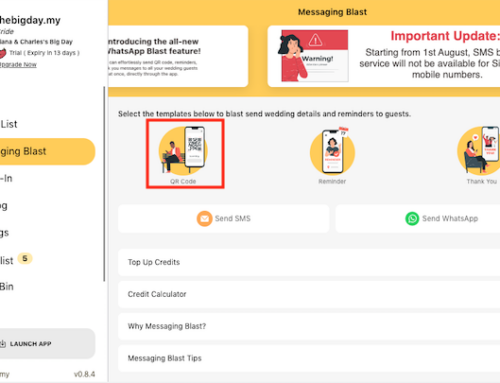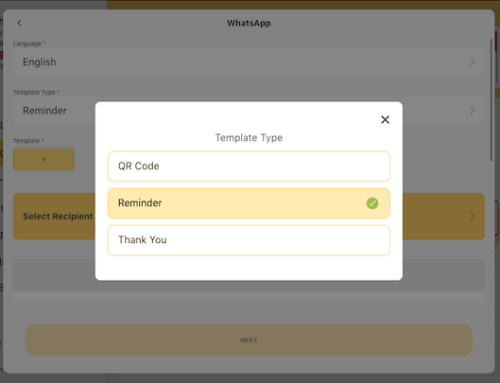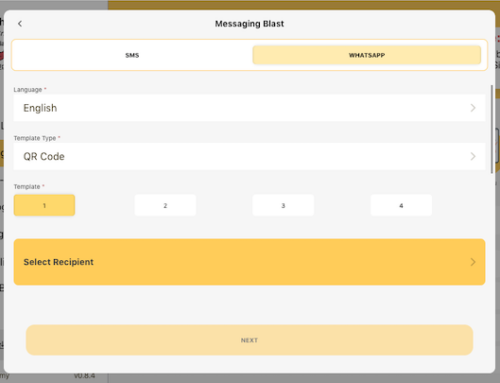You can change or review check-in settings for example show or hide pending guests or not attending guests, allow partial check-in, enable scan sound and show or hide gift receive button during guest check-in.
- Click on the Settings from the side menu of your wedding account.
- Scroll down to Check-In Settings.
- Enable or disable information that you want to show it on guest page.
- Click Save button to finish.



Subscribe to our YouTube channel for more tutorial videos or view our help center for more topics.