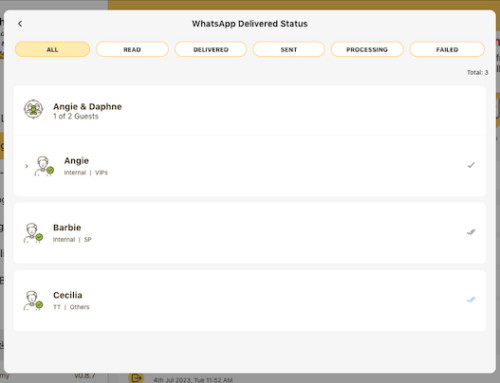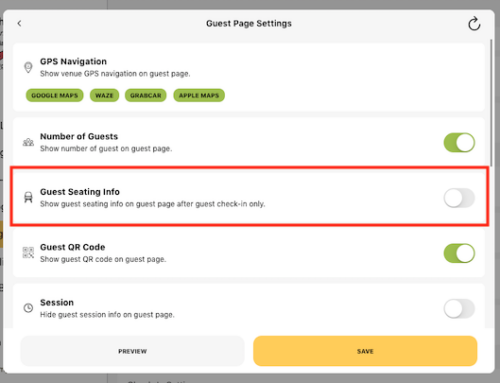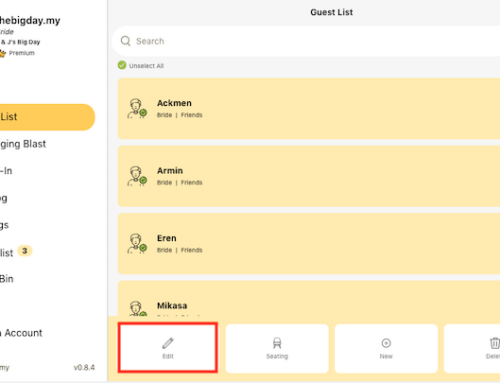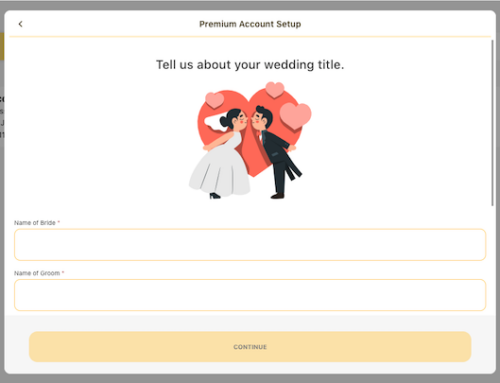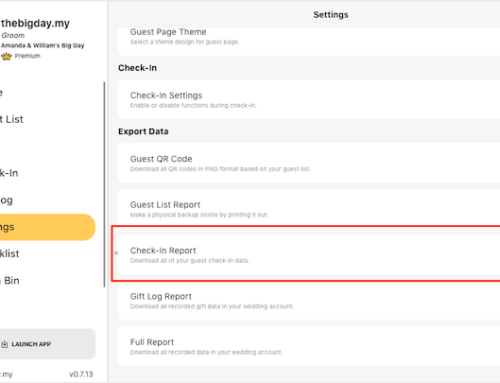You can delete all guests in your wedding account at once from your Guest List module. Go to Guest List from the side menu to start curate guest list.
- Click on Guests from the navigation menu.
- Click on the advance button.
- Click Select All to select all guests in your account.
- Click Delete button in the bottom advance options.
- Select Confirm to proceed to delete all guests.
- All deleted guests are moved to the Trash Bin.
Note that all deleted guests in Trash Bin will be permanently deleted after 30 days. If you’ve deleted a guest and more than 30 days have passed, it can’t be recovered.