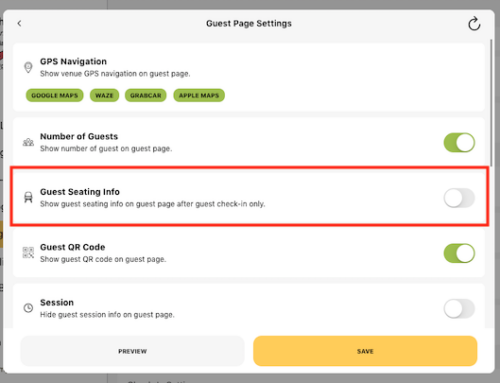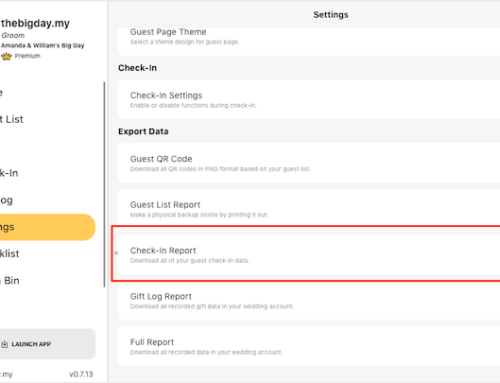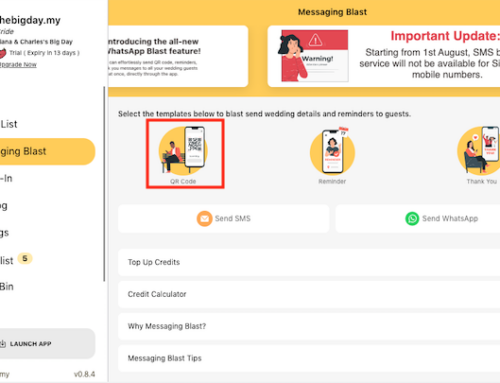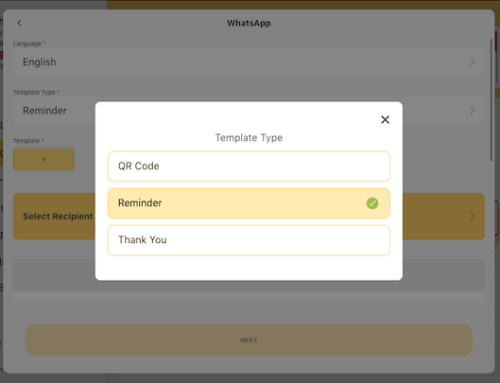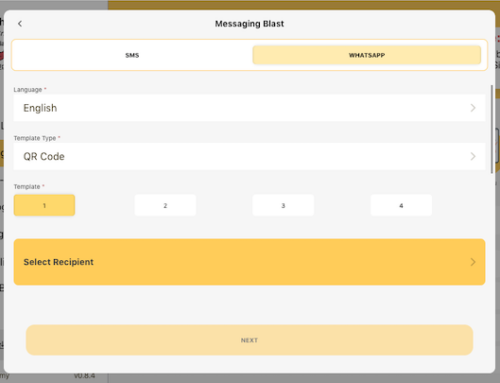Managing your transaction and view all of your previous purchases and their respective invoices issued by thebigdays.com from your User Profile.
- Go to your User Profile from the top of side menu and click on your profile picture or name.
- Select the Info tab and click on Transaction.
- You can see all the purchase history and transaction here.
- If you want to print out the transaction receipt, click on the Receipt button and the it will open in your browser window.
- To download or print the receipt, select your browser’s option to download or print respectively.



Subscribe to our YouTube channel for more tutorial videos or view our help center for more topics.