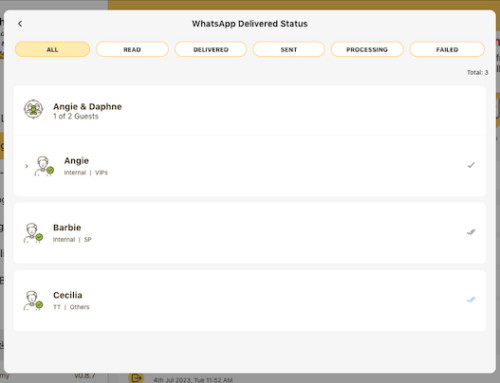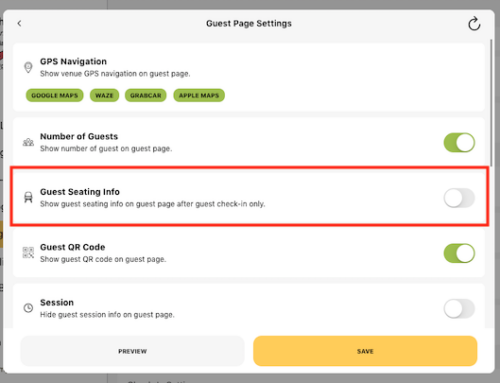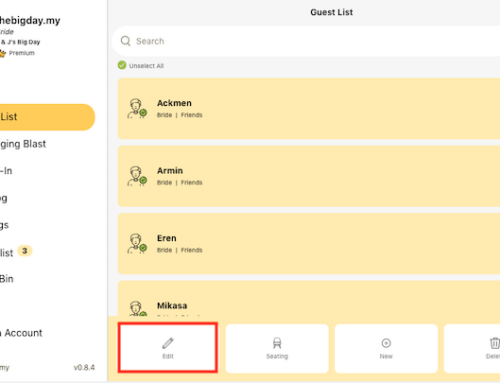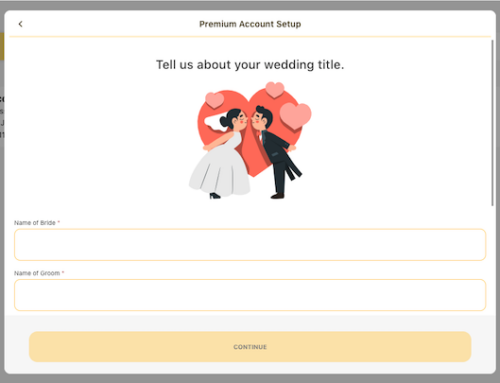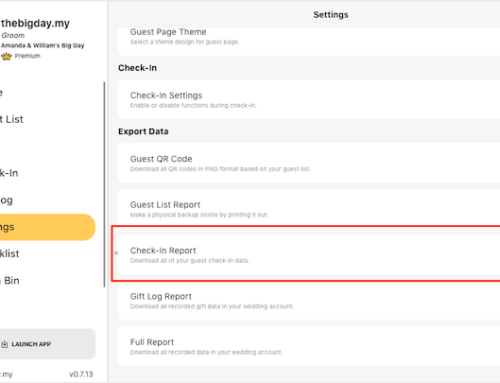Wedding account owners and administrators can invite people via links, QR codes or passwords to join their teams. If you are invited, click Join Us Now on the invitation page to accept. You won’t be added to the team and access the wedding account until you accept the invitation.
If you don’t have a thebigdays.com user account yet, you will be asked to create a user account.
What do I do if my access gets denied?
If you see an error message while joining a team, this may be because of the team’s settings. Sometimes the access might be accidentally deleted by the owner or administrator, thus you are unable to join the wedding account. When this happens, you can reach out to the team owner or administrator and confirm if you should have access to the wedding account.