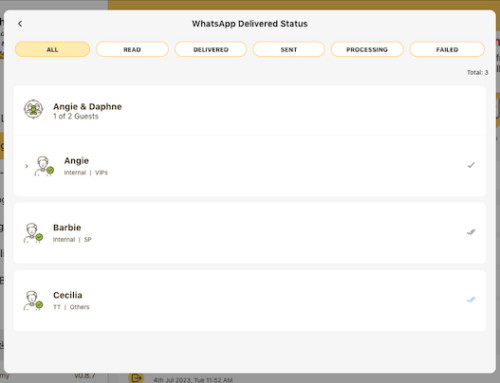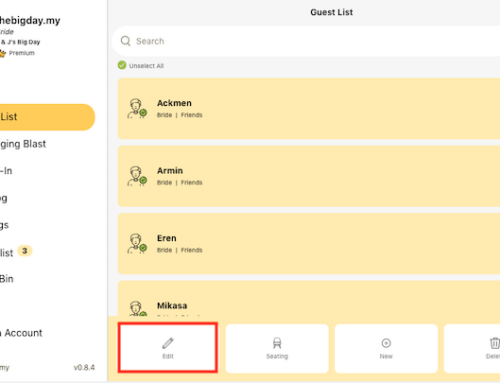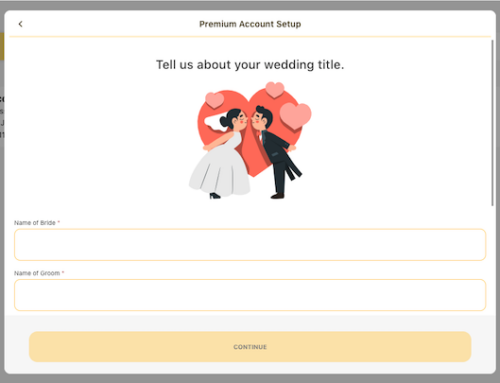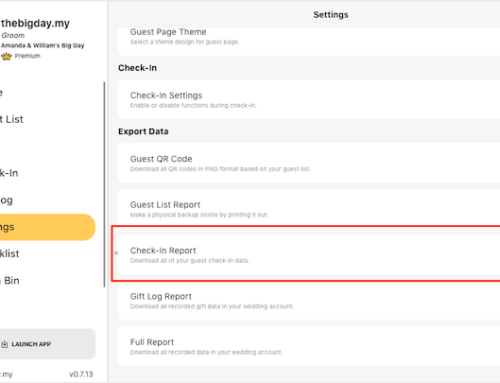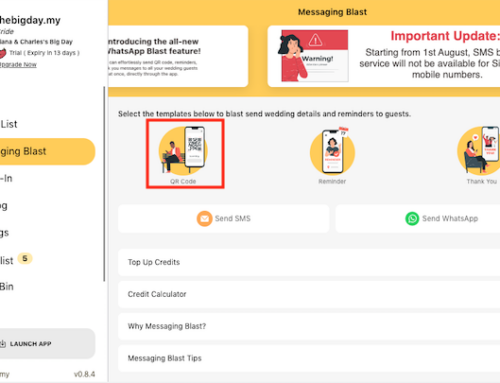To display guest seating information on the guest page, follow these steps:
- Go to the “Settings” from the side menu.
- Click on “Guest Page Settings” in the “Guest Page” section.
- Look for the “Guest Seating Info” toggle button in the right and enable it.
- Once enabled, the seating information will be visible on the guest page for each guest.
- Guests can access their seating information when they receive their QR code or visiting the guest page.
- They will be able to view their assigned table number or any other seating details provided.
- This feature helps guests easily locate their seats and ensures a smooth seating arrangement during the wedding event.
By showing guest seating information on the guest page, you can enhance the overall guest experience and reduce any confusion or uncertainty about where to sit.