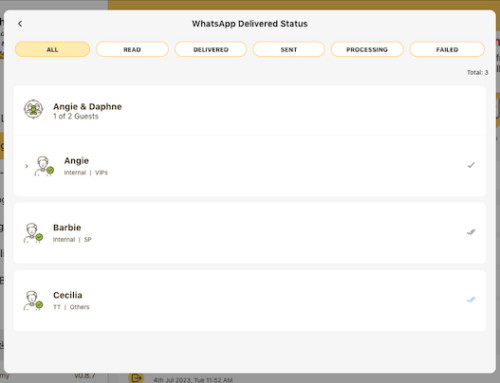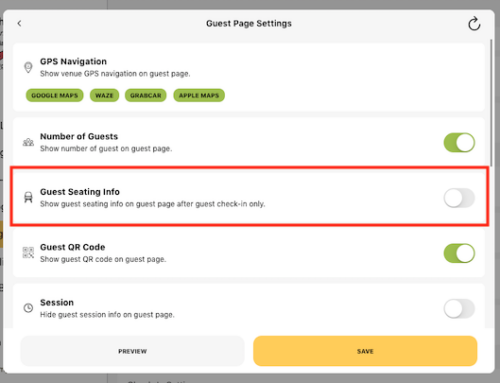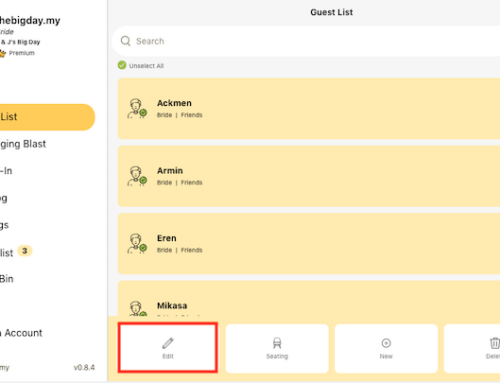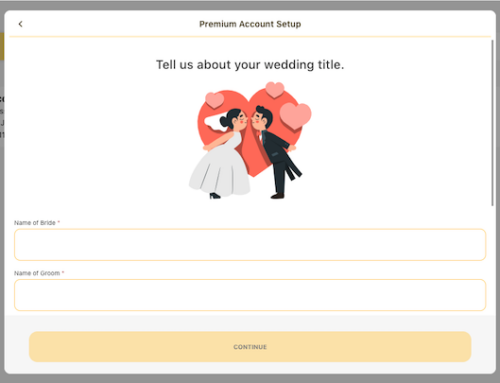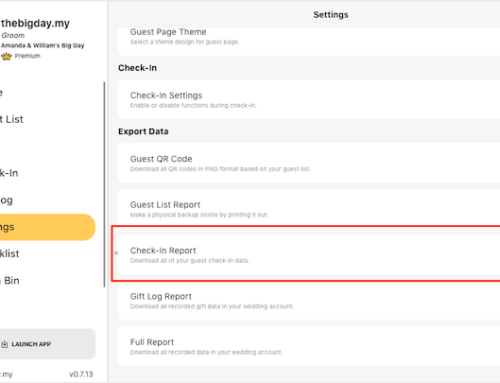You can use thebigdays.com excel guest list template to import your guest list by clicking Guest List from side menu and go to New at the navigation bar.
- Click on the top right excel icon.
- Follow the instruction to download the excel template.
- Enter guest list in the excel template. Make sure you fill up the guest list in the Import sheet.
- Upload the excel guest list back to your account once it ready.
- Click on the Import Now button to finish.
Please note that the excel guest list import function only available on Web platforms.







Subscribe to our YouTube channel for more tutorial videos or view our help center for more topics.