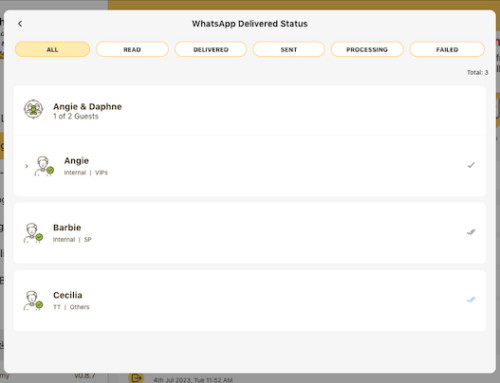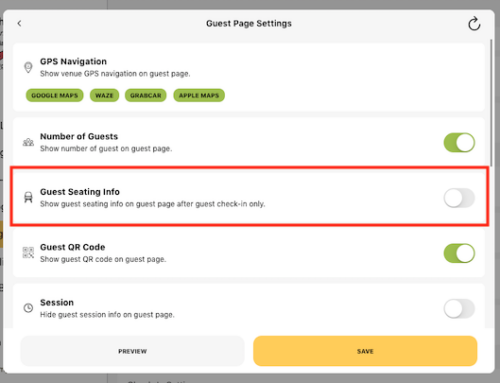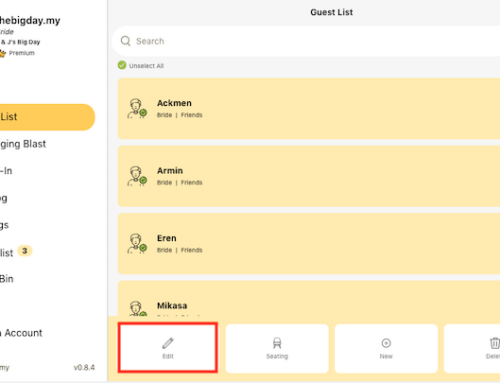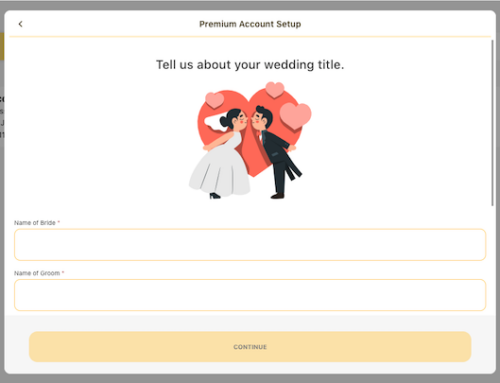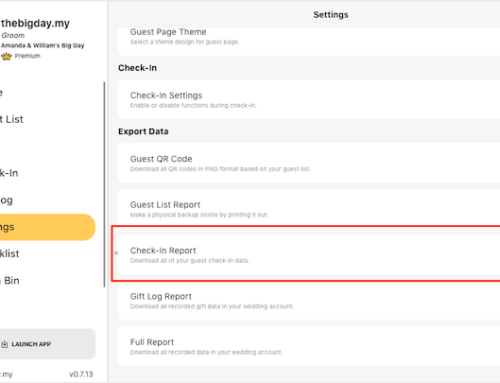With Messaging Blast, you can easily and quickly send out messages to all your wedding guests at once. Whether it’s sharing important updates, sending reminders, or distributing QR codes, you can ensure that your guests receive the information they need promptly and conveniently.
Here’s a tutorial guide on how to send out all QR codes at once using our Messaging Blast module:
- Go to the Messaging Blast module by clicking on “Messaging Blast” in the side menu.
- On the Home page, select the “QR Code” template option.
- Choose the sending channel you prefer, either SMS or WhatsApp, and select the desired language.
For SMS:
- Select a template of the message you prefer or create a new message content according to your preferences. Please note that the number of SMS credits used will vary depending on the length of the message.
- If you want to send the guest QR code link, make sure the URL toggle button is enabled.
- Preview the message content and click “Next” to proceed.
- Click on the “Select Recipient” button to choose the guests you want to send the QR codes to.
- Select the guests from your wedding guest list by clicking on their names,, and then click on the “Select” button.
- Review the message blasting summary to ensure everything is correct, and when you’re ready, click the “Send” button to send out the messages.
For WhatsApp:
- Select a template of the message you prefer.
- Click on the “Select Recipient” button to choose the guests you want to send the QR codes to.
- Select the guests from your wedding guest list by clicking on their names, and then click on the “Select” button.
- Review the message blasting summary to ensure everything is correct, and when you’re ready, click the “Send” button to send out the messages.
By following these steps, you’ll be able to send out all the QR codes to your guests in just a few clicks.