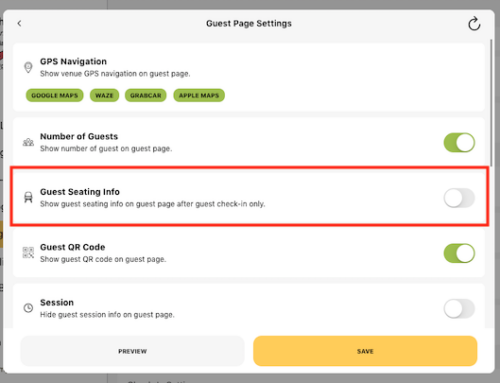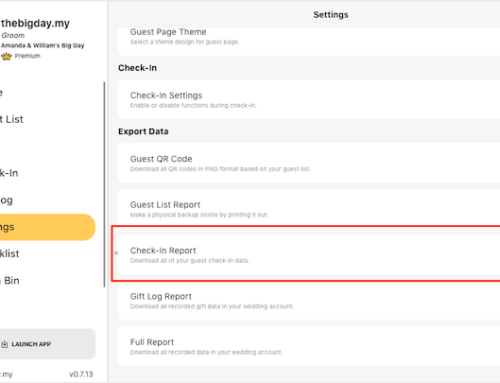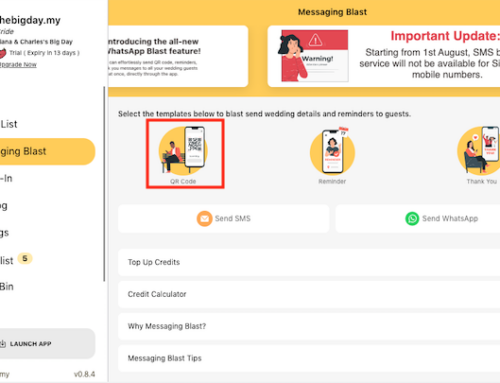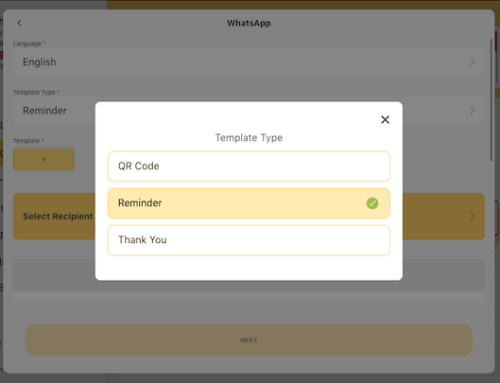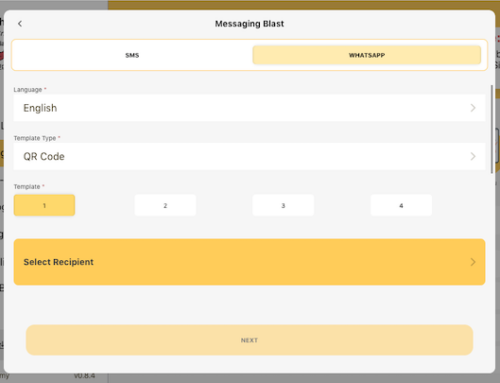Beside QR code check in, you can also search guest name to assist guest check in.
- Click on Check-In from the side menu.
- Click on the Search on the navigation menu.
- Enter and search guest name in keywords, the smart search will help you the find out related guest immediately.
- Instead of enter the guests full name, you can just enter guest name keyword to faster search guests. For example, enter keyword “mo” or “mohd” to search for the guest name “Mohd Razali Bin Abdul Aziz”.
- For guests in Chinese name, just simply enter Pinyin keyword “xy” or “xinyi” to search the guest name “黄心怡”.
- Click on Check-In button to finish guest check-in.
- The check-in data will be update automatically, you can monitor the live check-in rate at the homepage.





Subscribe to our YouTube channel for more tutorial videos or view our help center for more topics.