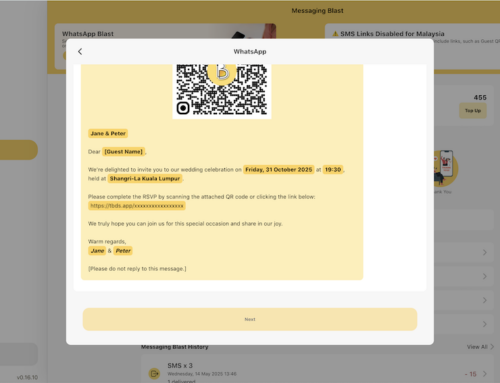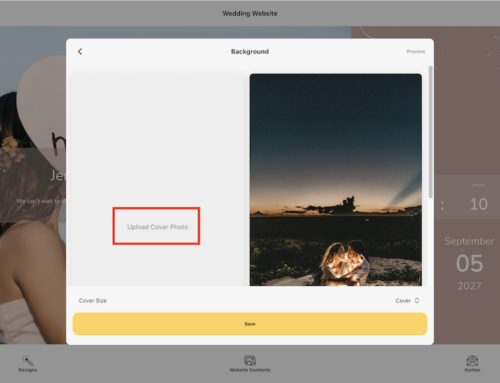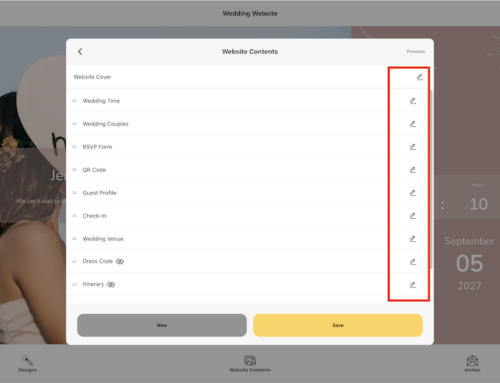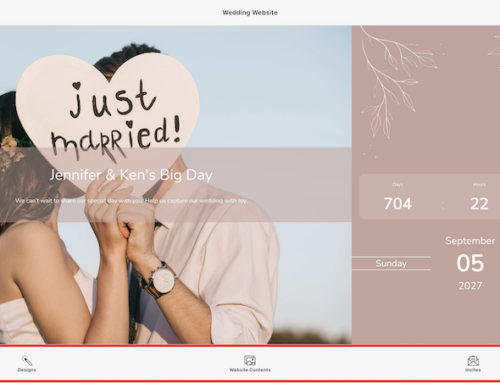Sections are the building blocks of your wedding website. Common sections include:
- Wedding Couples Introduction
- Wedding Date & Time
- Web Check-In & Guest QR Code
- Itinerary (Schedule of Events)
- RSVP Form
- Photo Gallery
Each section can be reordered, renamed, or hidden to suit your needs.
How to Edit Sections on Your Wedding Website
On Thebigdays App
Reorder Sections
- Go to the Homepage
- Tap Wedding Website
- Tap the “Website Contents” tab
- Drag a section up or down to change the order
- Tap Save to apply



Rename Sections
- Go to Website Contents
- Tap the Edit button beside the section you want to rename
- Edit the Header name field
- Use the text editor tools to adjust the header’s size, font style, color, and alignment to match your wedding theme
- Tap Save to apply






Hide Sections
- Go to Website Contents
- Toggle OFF the section you want to hide
- Tap Save to apply
- A hide icon (👁️ with a slash) will appear next to the section, indicating it is hidden from guests



On Web Dashboard:
Reorder Sections
- Log in at https://wedding.thebigdays.com
- Click Wedding Website from the sidebar
- Go to the Sections tab
- Drag and drop sections up or down to reorder
- Click Save Changes



Rename Sections
- In the Sections tab, find the section you want to rename
- Click the Edit icon beside the section
- Update the Section Header field with your preferred name
- Use the text editor tools to adjust the header’s size, font style, color, and alignment to match your wedding theme
- Click Save Changes






Hide Sections
- In the Sections tab, toggle OFF the section you want to hide
- Click Save Changes
- A hide icon (👁️ with a slash) will appear next to the section, indicating it is hidden from guests



Pro Tips
- Keep RSVP and Schedule near the top so guests can access them quickly
- Rename sections to fit your style (e.g., “Our Journey” instead of “Wedding Couples”)
- Hidden sections aren’t deleted — you can re-enable them anytime
- Reorder sections to match the flow of your celebration (e.g., Story → Schedule → RSVP → Gallery)
Your website is fully flexible — edit sections anytime to reflect your wedding journey and priorities.