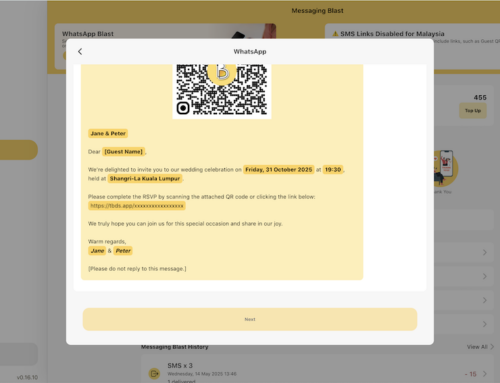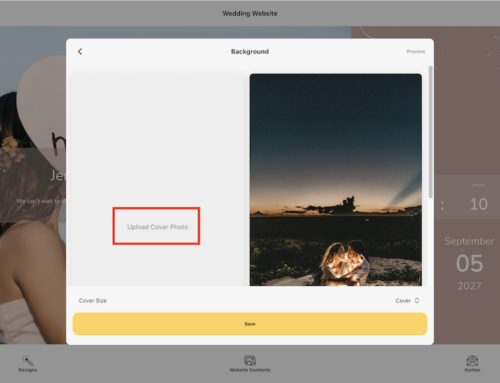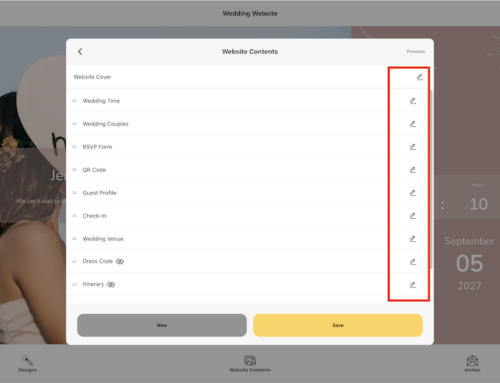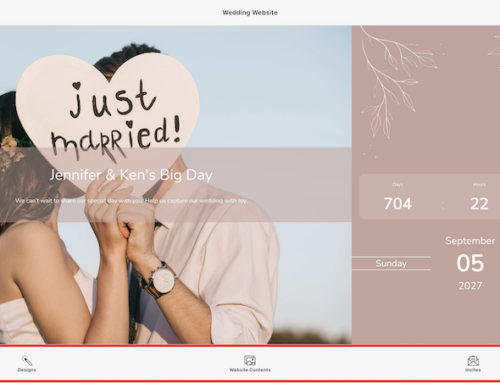Your wedding website is more than just a planning tool — it’s a digital reflection of your love story. With Thebigdays, you can easily personalize your website’s look and feel to match your theme, culture, or personality.
Let’s walk through how to make it uniquely yours.
Why Customize Your Wedding Website?
A personalized site:
- Leaves a memorable impression for guests
- Matches your wedding theme (classic, modern, rustic, etc.)
- Helps guests instantly recognize they’re in the right place
- Build excitement for your big day!
How to Access the Design Settings
You can customize your wedding website from both the app and web dashboard.
On Thebigdays App:
- Go to the Homepage
- Tap Wedding Website
- Tap the “Designs” tab
- Customize your design options:
- Background Image – Select or upload your own, then tap Save to apply
- Font – Choose your preferred font style for titles and text
- Colour – Pick a main and sub theme color for your wedding website
- Background Size – Choose between:
- Fixed – Image stays in place while scrolling
- Cover – Image covers the full screen
- Scroll – Image moves with the page scroll
- Background Opacity – Adjust the transparency of the background overlay to make your wedding details clearer or more subtle
On Web Dashboard:
- Log in at https://wedding.thebigdays.com
- Click Wedding Website from the sidebar
- Open the Designs tab
- Adjust the same design options as above (background image, font, colors, size, opacity)
- Click Save Changes to apply instantly
Website Preview
As you make changes to your wedding website design:
- You’ll see a live preview update instantly
- On Web Dashboard: you can toggle between mobile view and desktop view to check how your guests will see it
- On Mobile App: you’ll see your website in mobile format only
For the best experience, always double-check your design on the web version to preview both desktop and mobile layouts.
Pro Tips
- Use a high-quality background image (1920x1080px recommended)
- Keep text readable by balancing background brightness with opacity
- Match your theme colors (e.g., gold, blush, emerald) for consistency across invites and décor
- Always preview on both mobile and desktop to ensure it looks perfect everywhere

















Screenshot

Screenshot



Screenshot