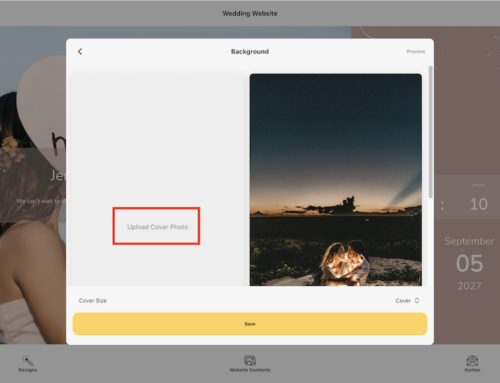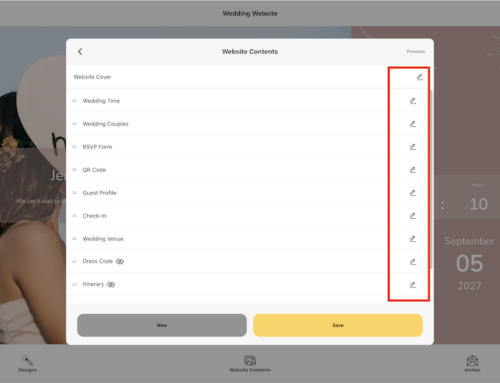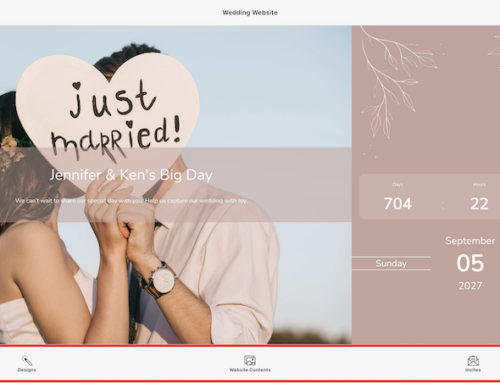Thebigdays offers a powerful WhatsApp Blast feature, letting you send RSVP invitations to all your guests instantly — each with their own private RSVP link.
Note: This feature only works with Private Links. That means you’ll need a guest list with:
- Full names
- Valid WhatsApp mobile numbers (in international format)
- WhatsApp blasting charges apply
Why Use WhatsApp Blast?
- Reach guests instantly via WhatsApp (more reliable than SMS or email)
- Each guest gets a unique RSVP link — pre-filled for faster replies
- Replies sync in real time to your Guest List & RSVP Dashboard
- Send reminders only to guests who haven’t responded
On Thebigdays App
- Go to Home > Messaging Blast
- Tap Send WhatsApp
- Under Template Type, select RSVP
- Tap Select Recipient
- Filter your guests using:
- Mobile (only guests with mobile numbers)
- Not Sent (guests who haven’t received RSVP yet)
- Choose the guest(s) or guest group(s) you want to invite
- Review the auto-generated message with each guest’s personalized RSVP link
- Tap Next to Send via WhatsApp
On Web Dashboard
- Log in at https://wedding.thebigdays.com
- Go to Messaging Blast
- Click Send WhatsApp
- Under Template Type, select RSVP
- Filter your guest list by:
- Guests with mobile numbers
- Guests who haven’t received RSVP
- Select the guest(s) or guest group(s) you want to invite
- Preview the message – each guest will receive a unique RSVP link tied to their profile
- Click Next to Send via WhatsApp
What Happens Next?
- Each guest will receive a clickable RSVP link tied to their profile
- Their responses will automatically sync with your RSVP Dashboard
- You can later send reminders to guests who haven’t responded
Pro Tips
- Make sure all guest mobile numbers include country code (e.g. +60 for Malaysia)
- Use the filter options to avoid resending invites to the same guests
- Edit the message text if needed (but keep the RSVP link intact!)
- Follow up only with guests who haven’t replied
- Preview messages to ensure tone and formatting before sending