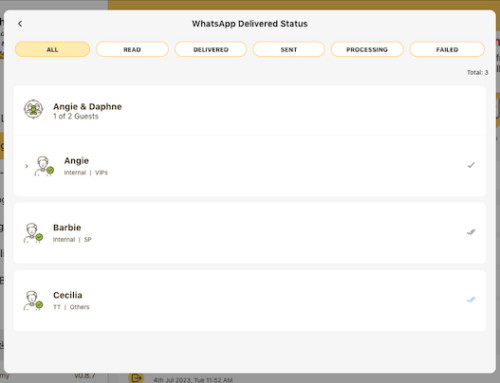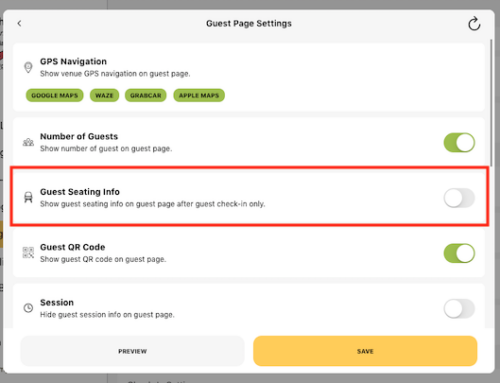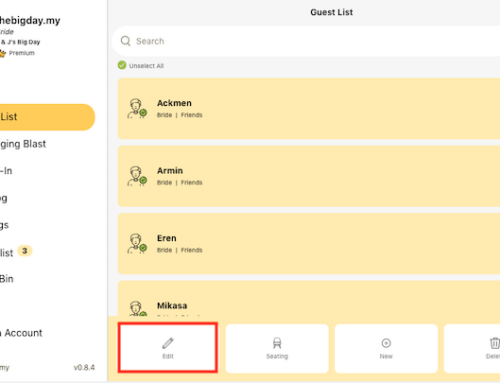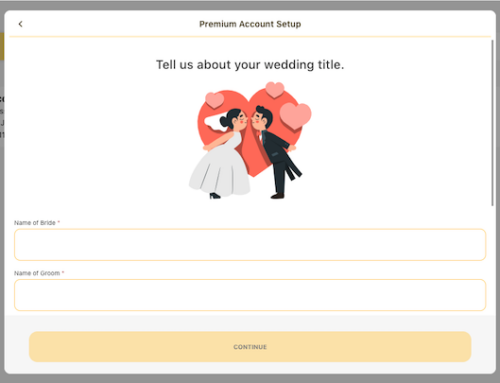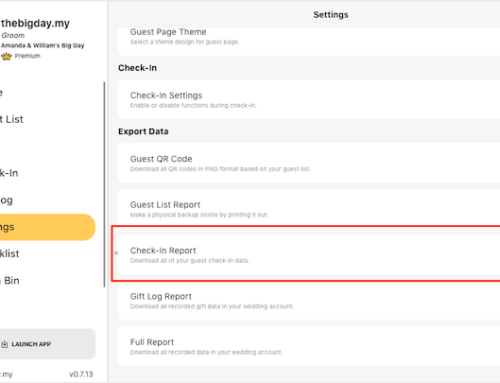You’ve been working on a wedding guest list and now can’t find it? Here are some possible reasons why this might happen and how to find them.

You may have more than one user account
If you’ve logged into thebigdays.com and you can’t find your wedding account, you might’ve logged into the wrong account.
This usually happens if you’ve signed up using different mobile numbers or through social media (eg: Google, Facebook, Apple, etc.). If you think you may have other user account, try logging into them one by one and go to Home to look for your wedding account.
The wedding account is shared with you rather than owned by you
If you can’t find the wedding account from Home, it’s possible that the wedding account you’re looking for was shared with you or your team by someone else. Your team administrators can add or remove anyone from the team anytime.
You’ve deleted or been removed from a team
If you’ve been removed from a team, you lose access to the wedding account. Contact your team administrators. Ask to be added again and so you can regain access to your wedding account.